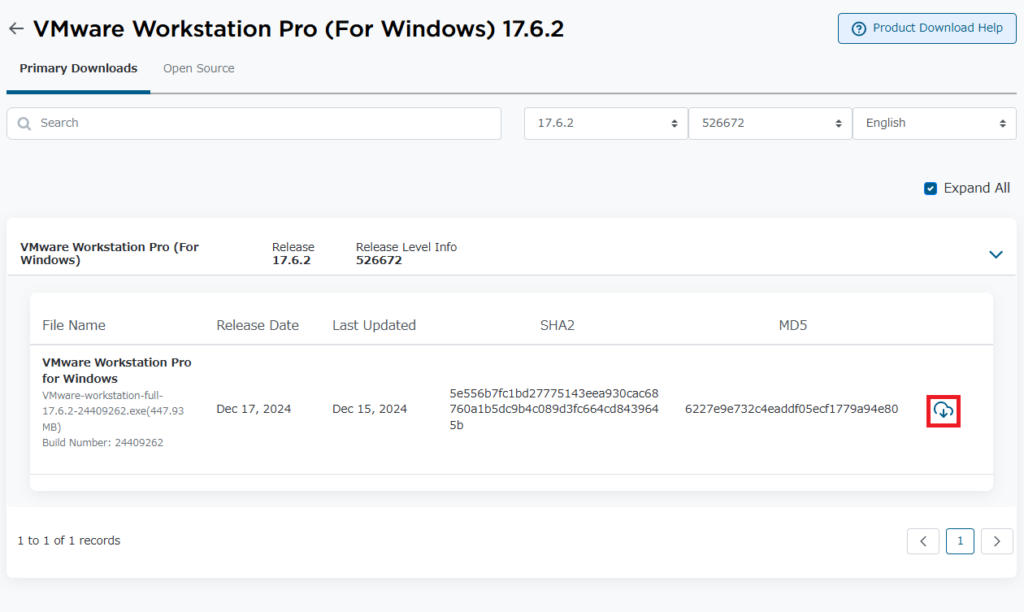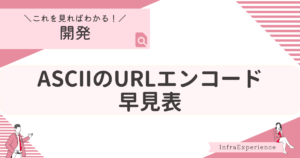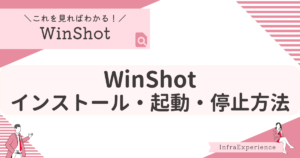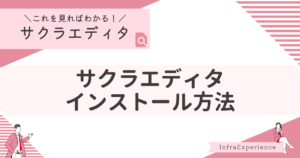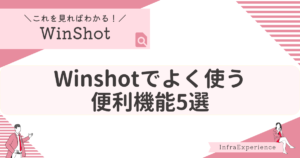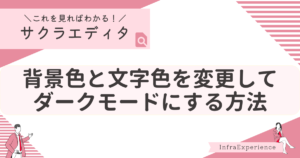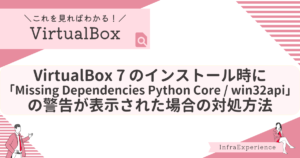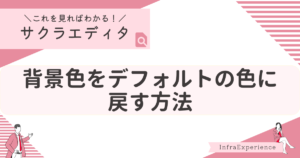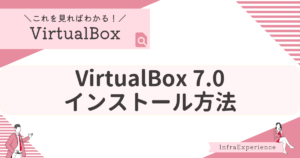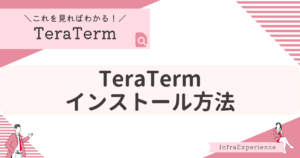| この記事を読むと・・・ |
|---|
| Broadcomにアカウント登録する方法が理解できる VMware Workstation Proする方法が理解できる |
目次
Broadcomにアカウントを登録する方法
VMware Workstation Pro をダウンロードするには Broadcom のアカウントが必要になります。
Broadcomの公式サイトにアカウントを登録する手順の説明があるのでこちらを参照ください。
あわせて読みたい
VMware Workstation Pro をダウンロードする方法
STEP
ダウンロード先のあるサイトにアクセスする
以下URLにアクセスします。
STEP
VMware Workstation Pro ダウンロードページにアクセスする
ページの途中にある「VMware Workstation Pro Download」をクリックする。
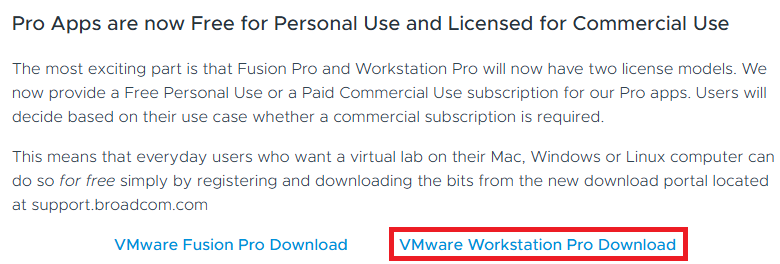
STEP
BROADCOM にログインする①
①ユーザ名(登録時のメールアドレス)を入力する。
②「NEXT」をクリックする。
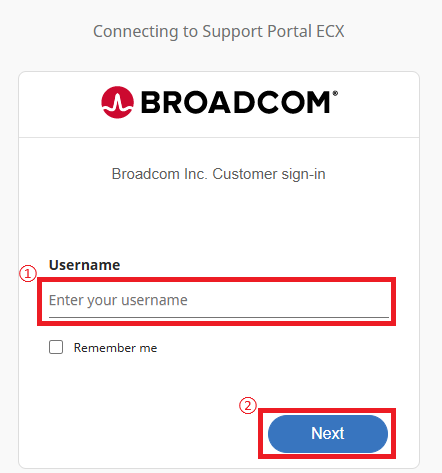
STEP
BROADCOM にログインする②
①パスワードを入力する。
②「Sign In」をクリックする。
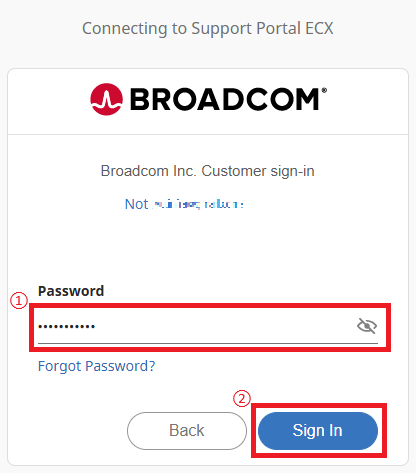
STEP
ダウンロードする種類を選択する
ご自身がダウンロードしたい種類の VMware Workstation Pro をクリックする。

STEP
バージョンを選択する
ご自身がダウンロードしたいバージョンをクリックする。
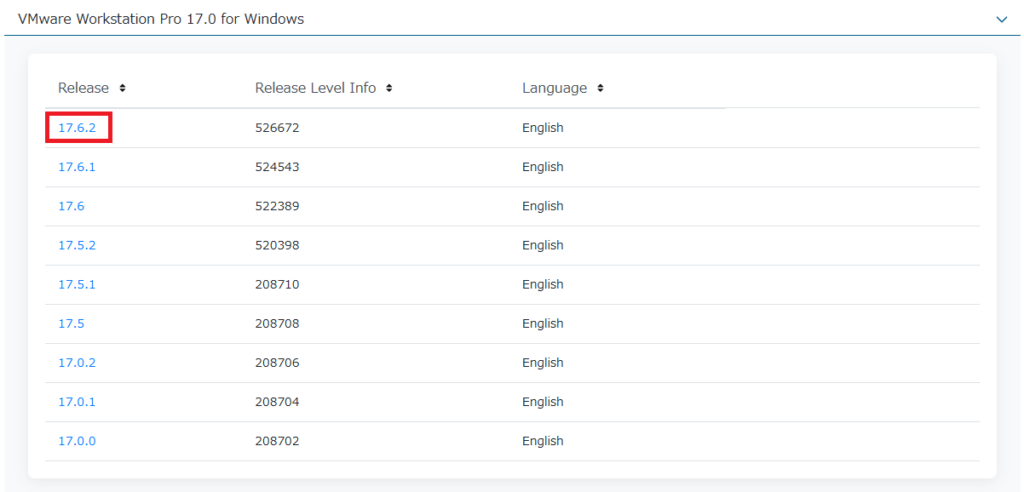
STEP
ダウンロードに進む
①「I agree to the Terms and Conditions」の右側にあるチェック欄にチェックを入れる。
②ダウンロードマークのアイコンをクリックする。
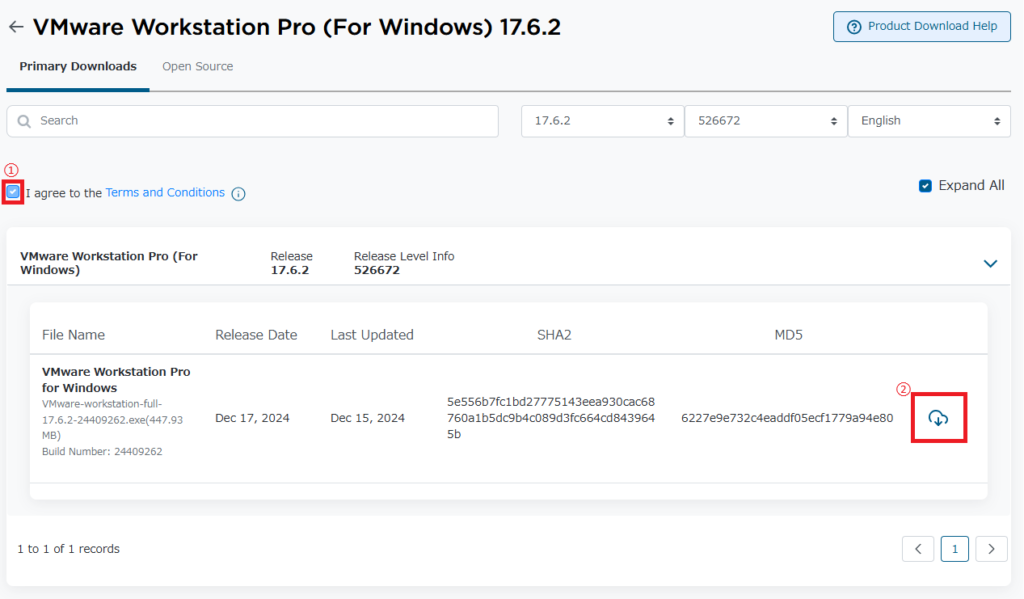
STEP
追加情報確認画面に進む
「Yes」をクリックする。
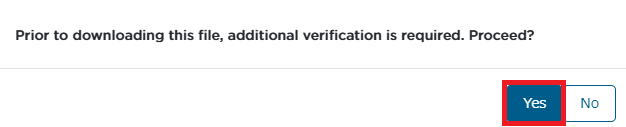
STEP
情報を入力する
以下の表を参考に①~④のご自身の情報を入力し、「I Agree」を選択後、「Submit」をクリックする。
※戸建て、マンションにより異なるので、Address2は必要に応じて入力してください。
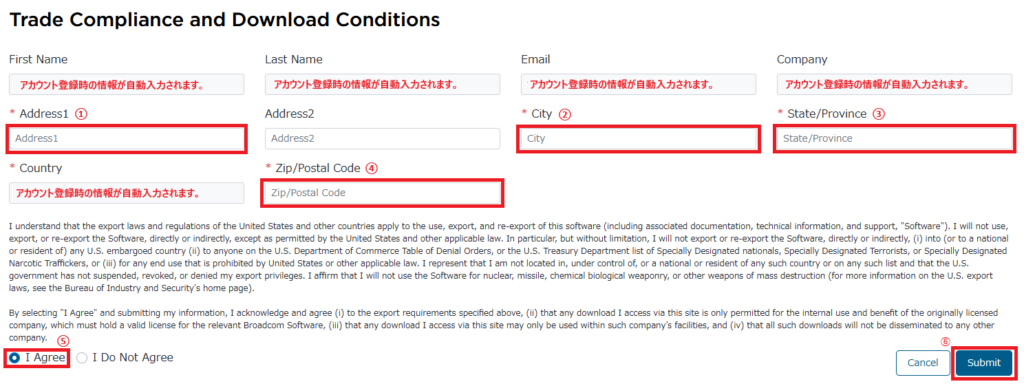
| 項目 | 説明 |
|---|---|
| First Name | 下の名前 |
| Last Name | 名字 |
| Address1 | 市(区)より下の住所 |
| Address2 | 部屋番号+マンション名 |
| City | 市(区) |
| State/Province | 都道府県 |
| Country | 国名 |
| Zip/Postal Code | 郵便番号 |
以下英文の翻訳結果を記載します。
※chatgpt使用
| <英文> I understand that the export laws and regulations of the United States and other countries apply to the use, export, and re-export of this software (including associated documentation, technical information, and support, “Software”). I will not use, export, or re-export the Software, directly or indirectly, except as permitted by the United States and other applicable law. In particular, but without limitation, I will not export or re-export the Software, directly or indirectly, (i) into (or to a national or resident of) any U.S. embargoed country (ii) to anyone on the U.S. Department of Commerce Table of Denial Orders, or the U.S. Treasury Department list of Specially Designated nationals, Specially Designated Terrorists, or Specially Designated Narcotic Traffickers, or (iii) for any end use that is prohibited by United States or other applicable law. I represent that I am not located in, under control of, or a national or resident of any such country or on any such list and that the U.S. government has not suspended, revoked, or denied my export privileges. I affirm that I will not use the Software for nuclear, missile, chemical biological weaponry, or other weapons of mass destruction (for more information on the U.S. export laws, see the Bureau of Industry and Security’s home page). By selecting “I Agree” and submitting my information, I acknowledge and agree (i) to the export requirements specified above, (ii) that any download I access via this site is only permitted for the internal use and benefit of the originally licensed company, which must hold a valid license for the relevant Broadcom Software, (iii) that any download I access via this site may only be used within such company’s facilities, and (iv) that all such downloads will not be disseminated to any other company. | <翻訳結果> 私は、このソフトウェア(関連する文書、技術情報、サポートを含む「ソフトウェア」)の使用、輸出、再輸出に関して、アメリカ合衆国および他国の輸出法および規制が適用されることを理解しています。私は、アメリカ合衆国およびその他の適用される法律により許可された場合を除き、このソフトウェアを直接的または間接的に使用、輸出、再輸出しないことを誓います。特に、制限なく以下のことを行わないことを誓います:(i)アメリカ合衆国による輸出禁止国への、またはその国の国民や住民への輸出・再輸出、(ii)アメリカ合衆国商務省の禁止命令リスト、または財務省の特別指定国民、特別指定テロリスト、または特別指定麻薬密売者リストに記載されている者への輸出・再輸出、(iii)アメリカ合衆国またはその他の適用される法律によって禁止されている最終用途に対する使用、輸出・再輸出。私は、これらの国のいずれにも所在しておらず、管理下にないこと、またはそのようなリストに記載されている国民や住民でないこと、そしてアメリカ政府が私の輸出権限を停止、取り消し、または拒否していないことを表明します。私は、このソフトウェアを核兵器、ミサイル、化学生物兵器、またはその他の大量破壊兵器に使用しないことを確認します(アメリカの輸出法についての詳細は、産業安全保障局のホームページを参照してください)。 「同意します」を選択し、情報を提出することによって、私は以下に同意し、確認します:(i)上記の輸出要件に同意すること、(ii)このサイトを通じてアクセスするダウンロードは、元々ライセンスを持つ企業の内部利用および利益のためにのみ許可されていること、(iii)このサイトを通じてアクセスするダウンロードは、その企業の施設内でのみ使用されること、(iv)これらのダウンロードは他の企業に配布されないこと。 |
STEP
VMware Workstation Pro をダウンロードする
ダウンロードマークのアイコンをクリックする。
クリック後、ダウンロードが開始されます。